How to play Lords Mobile on BlueStacks 2023 Windows 11
BlueStacks supports Windows 11
So today I will teach you step by step guide on how to play lords mobile on BlueStacks.
1. Download and install BlueStacks?
- Download BlueStacks by clicking this link Download here
2. After downloading go to Play Store
3. Login your Google Account
4. Search Lords Mobile6. Click Play
That was the long version. Shortcut version is just click here if you see lords mobile here.
That was the long version. Shortcut version is just click here if you see lords mobile here.
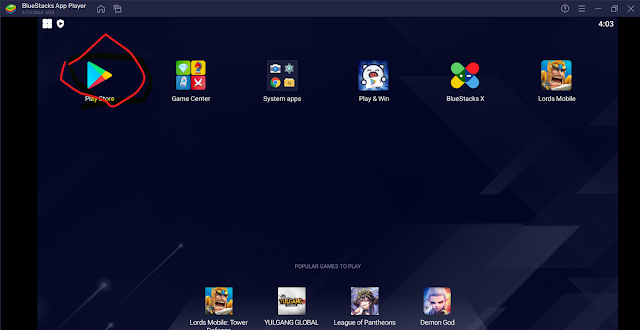

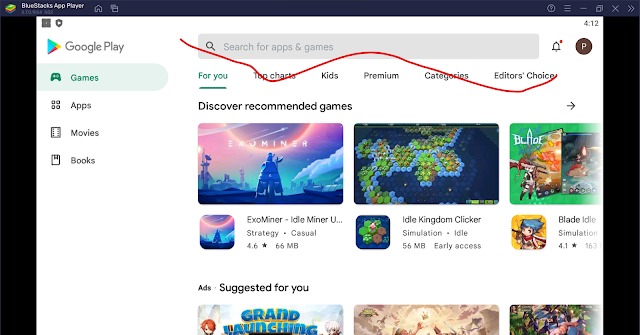
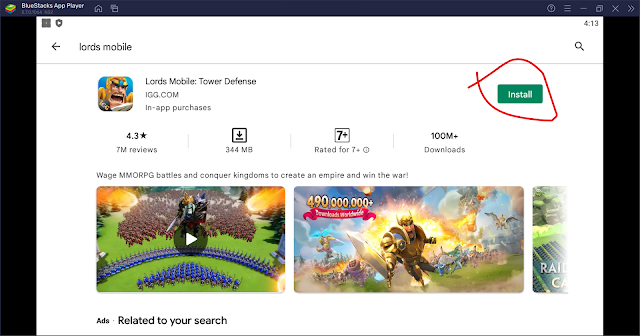
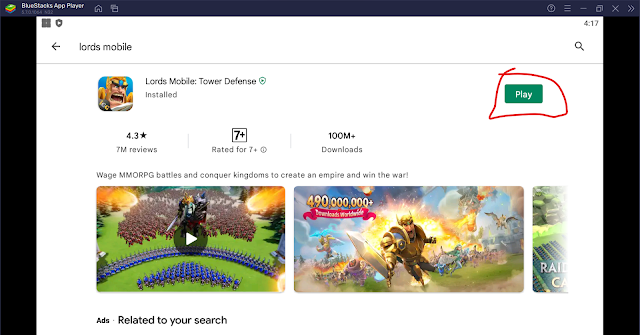
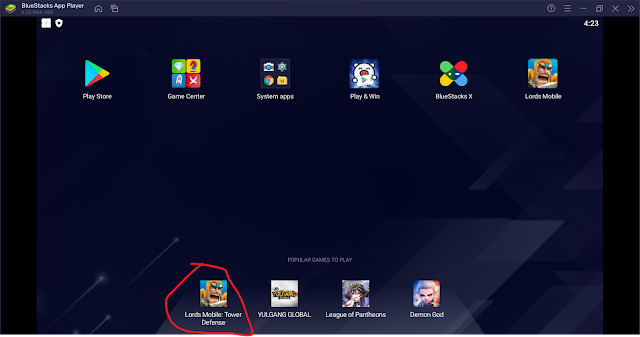


Comments
Post a Comment